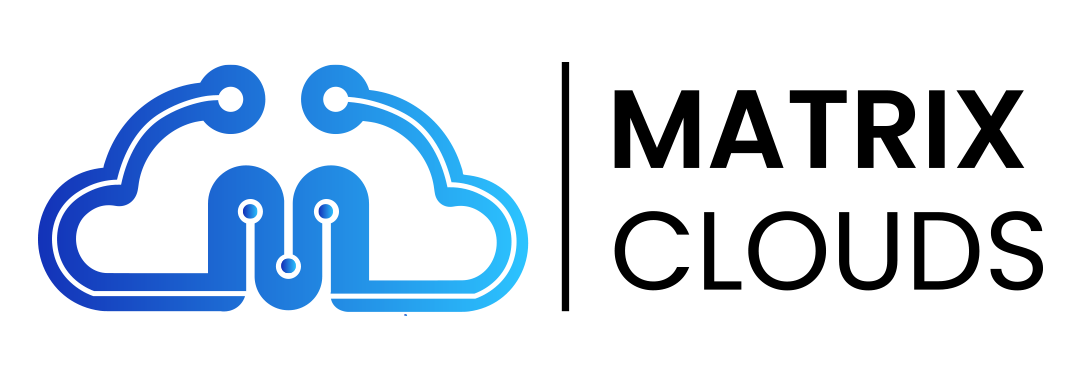ERB: The integrated solution for warehouse management with an advanced system
Warehouse management software represents a smart solution for inventory management, especially for large companies, allowing activities to be organized efficiently and securely. The software provides accurate and comprehensive information on all details and costs associated with incoming, outgoing, and damaged products.
With these capabilities, warehouse management software supports business success by providing a powerful and effective platform for managing business operations with high efficiency.

The best ERB software from Matrix Clouds
Comprehensive inventory management
Matrix Clouds Services provides an integrated inventory management system that covers all aspects of the warehouse operation, including item tracking, order coordination, warehousing management, and replenishment.
Improve monitoring and analysis
The system includes the ability to accurately monitor inventory performance and analyze related data, enabling companies to make informed strategic decisions based on demand forecasts and purchasing behavior analyses.
Integration with other applications
Matrix Clouds' warehouse management system can seamlessly integrate with other management systems in the company, such as the Enterprise Resource Planning (ERP) system and the Customer Relationship Management (CRM) system.


ERB Warehouse Management Program Sections
- Human Resource Management (HRM): Web Platform
- Point of Sale (POS): Web App and Mobile App
- Accounting: web platform
- Customer Relationship Management (CRM): Web Platform
- Projects: Web platform
- Purchasing and Inventory: Web Platform
- Delivery: Web App and Mobile App
- Sales: Web Platform + Mobile App
Advantages of ERB software for companies and entrepreneurs
-
Easily add and delete items to your inventory
-
Organize inventory arrangement when adding products to rows and shelves
-
The inventory arrangement process is done by using a barcode specific to each product.
-
Facilitate the process of searching and accessing the product after storing it using the barcode
-
Follow up on all operations, costs, offers, and transfers between different warehouses.
-
Conducting all types of inventory assessment and inventory and determining the balance
-
Scheduling customer orders and delivery dates
-
Send quotation requests to suppliers when stock is running low and send a request for the required quantity.
-
Evaluate inventory costs, know product costs, and determine profit margins to obtain an accurate budget.
-
Automatic inventory and monitoring of warehouses using the warehouse management program according to the period you specify in more than one way, such as continuous or periodic inventory.
-
One product or group of products can be selected at a time for inventory.
-
The ability to modify and change the permissions of program users through the admin
-
Easy to use and supports all operating systems. Warehouse management program.
-
The program can be linked to any internal program of the company.
-
The program works online and is easy to access from anywhere and via mobile for both the customer and the employee.
-
The warehouse management program is subject to any required modifications or updates to comply with the company’s systems and dealings.
-
Technical support for one year after delivery
-
Make daily backup copies of program files for safekeeping.
-
Monitoring inventory quantities nearing completion, quality control and cost control
-
Detailed inventory reports including inventory turnover, returns, and waste
-
Reports on end-of-life products, their cost, volume, and reasons.
-
Supports more than one language depending on the customer's requirements and nationality. Warehouse management program.
-
The program is completely secure and has complete confidentiality regarding customer data and financial transactions with them.

Detailed features of the control panels in the ERP SYSTEM sales management program
Control panels
Projects control panel:
-
Total projects
-
Total tasks
-
Total errors
-
Total users
-
Task overview
-
Project status
Accounting control panel:
-
Total customers
-
Total suppliers
-
Total bills
-
Financial balance (bank - account name - balance)
-
cash flow
-
Income vs. Expenses (Today's Income - Today's Expenses - This Month's Income - This Month's Expenses)
-
Income by category
-
Last Income (Date - Customer - Amount Due)
-
Expenses by category
-
Latest Expenses (Date - Supplier - Amount Due)
-
Weekly Bills (Total Bills Issued - Paid - Due)
-
Monthly bills (total bills issued - paid - due)
-
Recent Invoices (Customer – Issue Date – Due Date – Amount – Status)
Human Resources Management (HRM) Dashboard:
-
Employees who did not report today (name - status)
-
Holidays and events
-
List of ads (title – start date – end date – description)
Point of Sale (POS) Control Panel:
-
Sales this month
-
Total sales
-
Sales report
-
Delivery requests
Customer Relationship Management (CRM) Dashboard:
-
Total customers
-
Total users
-
Total transactions
-
Recently created deals (deal name – status – creation date)
-
Deal Calls by Day
-
Recently modified transactions (transaction name – status – modification date)
User management
Users:
-
Create, modify, delete, reset password, disable login, and view documents
-
Add a new user (employee – supplier – delivery man – customer…)
-
User log history (search and sort – view users by name – role – last login – IP – country – device – system – action)
-
Import customers
-
View list
-
Create a new user type and documents for each user.
-
Role (Role - Permissions - Modify Action)
Manage items
Elements:
-
import
-
Grid view
-
preparation
-
Product inventory
-
Create a new product
-
Filter items by category
-
Display items (Image – Name – SKU – Sale Price – Purchase Price – Tax – Manufacturing Material – Category – Unit – Quantity – Type – Action)
Invoicing and purchasing management
Invoices:
-
Create and categorize invoices by date, customer, status, and account type.
-
View invoices (invoice number – issue date – due date – total amount – amount due – status)
Purchases:
-
View purchases (purchase number - supplier - account type - category - purchase date - status)
-
Returns Management (Invoice Number – Inventory – Supplier – Total – Returns Note – Procedure)
Stock:
-
Import products
-
Create new inventory
-
Search
-
Show stores (name - address - city - zip code - procedure)
System reports
Daily and monthly purchase reports:
-
Daily and monthly reports with the ability to filter data and download reports
Accounting reports:
-
Transaction summary report
-
Income and expense report
-
Profit and loss report
-
Billing Summary and Monthly Invoices
-
Tax summary report
Human resources management
Staff:
-
Import and view employee list
-
Employee Management (Employee Number – Name – Email – Branch – Department – Appointment – Joining Date – Procedure)
Salaries:
-
Set salaries
-
Payroll Management (Employee Number – Name – Salary Type – Salary – Net Salary – Procedure)
-
Create payroll
-
View the attendance list and record attendance in bulk
Managing vacations, trips, awards, warnings, resignations, and promotions
-
Manage announcements, vacations, events, and documents
Point of Sale (POS) System
Add a POS system:
-
Search, select customer, and select warehouse
-
Create sales orders
-
Manage delivery orders and view orders assigned to the delivery person
-
Create returns and print barcodes
Customer Relationship Management (CRM)
Customer Management:
-
Create clients and deals and manage the different stages of deals
-
Filter and display monthly reports and general customer information
Project Management
Projects:
-
Import and project management
-
View project list and status
-
Manage tasks and errors and sort them by color
-
Create project reports and filter them by date, members, and phases.
Sales management
Account, Opportunity and Document Management:
-
Create and manage customers, manage sales opportunities and various cases, and generate reports analyzing estimates, invoices, and sales orders.